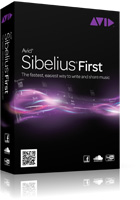 Sibelius First
Sibelius First
Avid Sibelius® First is the fastest, smartest, easiest way for everyone to start to write and share music—from aspiring composers and songwriters, to teachers and students. Even if you’re more comfortable playing instruments than using notation software, the intuitive interface will guide your songwriting process. Magnetic Layout and other time-saving tools make it easy to get professional results fast—and the premium sound library plays back your compositions in stunning detail. When you’re done, choose how you want to introduce your music to the world—make a video of your score, export for iPad, or share directly to YouTube, SoundCloud, and Facebook.
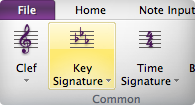 Start composing right away
Start composing right away
The new user interface is so intuitive, you’ll be able to jump in and start writing music right away. Choose the note input method that’s most comfortable for you—play a MIDI instrument, transcribe audio, or scan sheet music. Revolutionary features like Magnetic Layout automatically take care of the details, so you can write music and create print-quality scores with ease. If you get stuck or want to take your skills even further, just check out the how-to and help content.
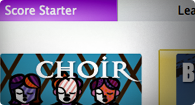 Get inspired
Get inspired
Want to hear how your ideas will sound in real life? Play back your scores in beautiful detail with the amazing collection of sampled instrument sounds—or use your own VST/AU virtual instruments or effects. If you need further inspiration, check out the Score Starter and Ideas library to kick-start your creativity. With Sibelius First notation software in your toolkit, writer’s block won’t stand a chance.
 Share your music with the world
Share your music with the world
What fun is it to write music if you can’t share it? Sibelius First notation software gives you more options than ever—export scores to video; share directly to YouTube, SoundCloud, and Facebook; publish scores online; export to iPad; and more. Of course, you can also print, email, export scores as MIDI/MusicXML, and create audio files. You can also send your scores to the Avid Scorch mobile app and take them with you wherever you go.
Resources
Computer requirements
PC: Windows XP SP3 or later, Windows Vista SP2 or later with Platform Update Pack, Windows 7 SP1 or later, 1 GB RAM (2 GB recommended for 32-bit systems, 4 GB or more recommended for 64-bit systems), 500 MB free hard disk space for Sibelius First installation (12 GB free hard disk space required for sample content), ASIO-compatible sound card recommended.
Mac: Mac OS X 10.6.7 or later, Mac OS X 10.7.2 or later, 1 GB RAM (4 GB or more recommended), 500 MB free hard disk space for Sibelius First installation (12 GB free hard disk space required for sample content).
Scanner, microphone, and MIDI keyboard required for some features
Compatibility
- Supports all M-Audio controllers—including HyperControl-enabled devices
- Syncs with other audio programs via ReWire
- Supports VST and Audio Units virtual instruments
What’s in the box
- Software activation card (includes Sibelius First (v.7), PhotoScore Lite, AudioScore Lite, ReWire, and sample content installers)
- Printed Quick Start Guide








