650: How to move Sibelius from one computer to another?
If you can have Sibelius 3 or later, you can install and register it on two computers, so on your second computer you can simply install and run Sibelius, enter your Sibelius serial number and register online. If your new computer is replacing an old computer, be sure to unregister Sibelius from the old computer first. You do this by opening Sibelius on the old computer and going to the Help menu and choosing Unregister Sibelius. That will free up a licence and allow Sibelius to be registered on your new computer.
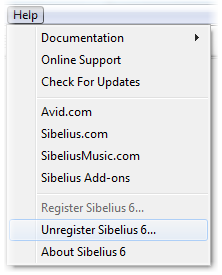
Sibelius Student and First can only be registered on one computer at a time, so to allow it to register on your new computer, you will need to unregister Sibelius on your old computer first before registering on your new computer.
If you bought Sibelius 6 as an upgrade to an earlier version of Sibelius, there's no need to install the earlier versions first. Simply install Sibelius 6 from the DVD or the download and enter your original Sibelius serial number.
Details
Product |
Sibelius |
Versions affected |
3.0 - 3.1.3, 4.0 - 4.1, 5.0 - 5.2.5, 6.0 - 6.2, 7.0 - 7.1 |
Changed |
12 Apr 2011 |


