638: Problems installing Sibelius Licence Server on Windows Server 2008 R2
When installing the Sibelius Licence Server on Windows Server 2008, you may get the following error message:
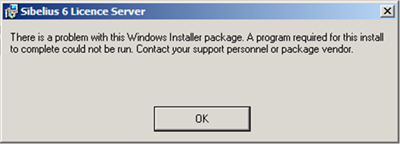
The solution is to download and install the latest version of the Sibelius Licence Server and the Microsoft Visual C++ 2008 SP1 Redistributable Package (x86) from the following pages:
www.microsoft.com/downloads...
Once these are installed, the Sibelius Licence Server installation will complete.
Details
Product |
Sibelius |
Versions affected |
5.0 - 5.2.5, 6.0 - 6.2, 7.0 - 7.1 |
Changed |
13 Aug 2010 |


