635: Text missing from menus and dialogs
If you find that the menus and dialogs in Sibelius are blank or missing the text then there may well be a third party application that's hooking into Sibelius.
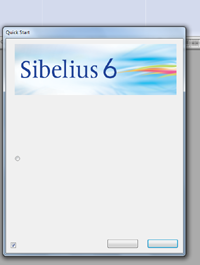
To resolve this, we have created a small application that will check to see if this is happening and will allow you to fix this:
- Download the Sibelius Compatibility Tool from the link below:
- Sibelius Compatibility Tool
- When asked, Open the zip folder
- Double-click the Double_Click_Me.exe file
- If prompted to Extract, Run or Cancel, choose Run
- Important: read the warning at the top of the window
- Click the 'Fix Now' button.
- Once it has finished click the Exit button.
- Now, restart your computer
If you're still having a problem seeing the text in Sibelius' menus and dialogs, you will need to download a small application from Microsoft, which will allow you to identify what the problematic item is and disable it. See the following page for details:
Details
Product |
Sibelius |
Versions affected |
5.0 - 5.2.5, 6.0 - 6.2, 7.0 - 7.1 |
Changed |
21 Apr 2010 |


