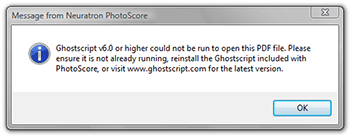587: 'Ghostscript could not be run'
Problem:
When attempting to open a PDF document in PhotoScore, you receive the following error message:
Ghostscript v6.0 or higher could not be run to open this PDF file.
Solution:
Installing version 8.63 of Ghostscript will correct this problem:
- Save this Ghostscript Installer (gs863w32.exe) to somewhere you can easily locate it (e.g. your Desktop or Downloads folder)
- Once it has finished downloading, double-click on it to begin the installation process
- Click Setup and then Install and wait for the installation to finish
Advanced Users:
If you are an more experienced computer user, you may prefer to download Ghostscript from SourceForge.net. This will ensure you are using the latest version, and it offers the choice of both i386 (x86 or 32-bit, suitable for "standard" versions of Windows) and AMD64 (x64 or 64-bit) versions.
Details
Product |
PhotoScore Pro/Ultimate |
Versions affected |
4.0 - 4.1, 5.0 - 5.1, 6.0 |
Changed |
14 Nov 2008 |