338: Why does the keyboard on my laptop/PowerBook produce number characters when I press letter keys?
In order for an 85-key keyboard on a portable computer to have the functionality of a 101-key keyboard, a 10-key numeric keypad is embedded in the keyboard, as shown in this image:
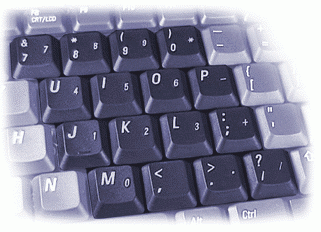
This keypad is activated if you press the Num Lk key:

The numbers for the keypad may also appear in a different colour, which helps you distinguish them from the main keyboard.
As a result, numbers display when you press certain letter keys when the Num Lk light is on. Press the Num Lk key again to deactivate the numeric keypad and you should be able type normally.
You may actually want to access the numeric keypad when using Sibelius so that you can use the Keypad window at the right-hand side of the screen without needing a mouse.
To do this, either press the Num Lk key (shown above) or the Fn key which is normally located on the bottom left hand side of your keyboard. The Fn key behaves in the same manner as the Shift key and is therefore only active when you are pressing it – this means you don’t have to turn on and off the Num Lk key every time you want to use the keypad in Sibelius.
Details
Product |
Sibelius |
Versions affected |
1.003 - 1.4, 2 - 2.11, 3.0 - 3.1.3, 4.0 - 4.1, 5.0 - 5.2.5, 6.0 - 6.2, 7.0 - 7.1 |
Changed |
24 Sep 2008 |


