584: Sibelius 5 crashes when Adobe Acrobat Pro is installed
Problem:
We are aware of some compatibility issues with running Adobe Arcrobat 9 Pro and Sibelius 5 at the same time which results in Sibelius 5 closing down.
The symptoms include Sibelius crashing whenever a Save or Open dialog box is opened; hanging on the splash screen while Creating Toolbar (what does this look like?); or any of the following messages:
0xc0000005 (what does this look like?)
0xc0000142 (what does this look like?)
Runtime Error: R6031 (what does this look like?)
Sibelius has stopped working
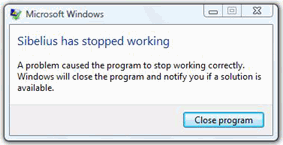
Solution: update to the latest version of Adobe Acrobat 9 Pro
Adobe have released an update that corrects this problem. Anyone who is using Adobe Acrobat 9 Pro should install this update:
- Open Adobe Acrobat 9 Pro
- Go to the Help menu and choose Check for Updates
- Follow the on-screen instructions to install the update
Please note that you must restart your computer before the changes will take effect.
If you are still having problems please refer to Help Center article A563: Problems running Sibelius 5 before contacting technical support.
Details
Product |
Sibelius |
Versions affected |
5.0 - 5.2.5, 6.0 - 6.2, 7.0 - 7.1 |
Changed |
25 Nov 2009 |


